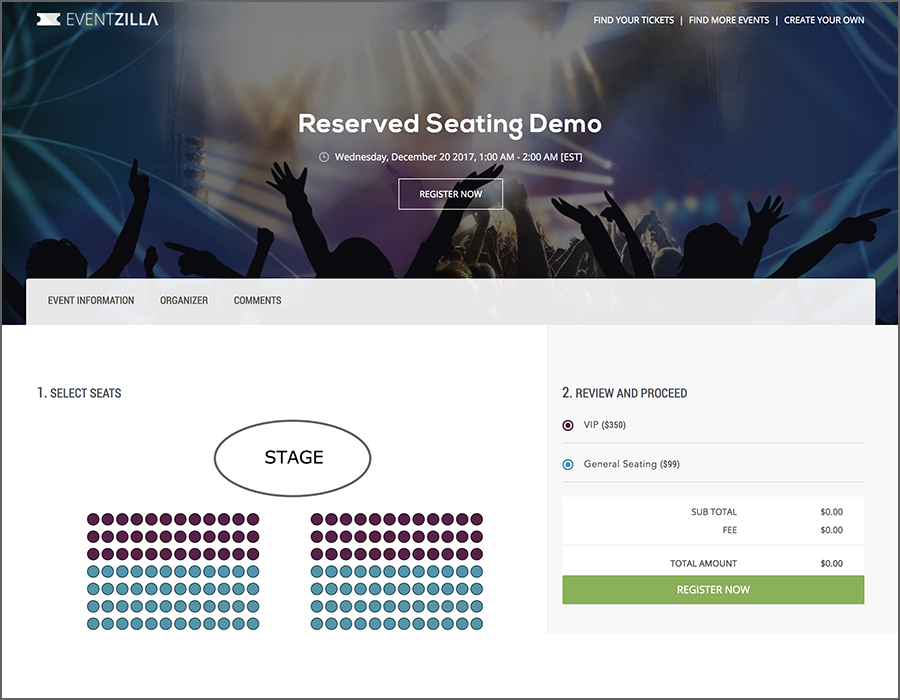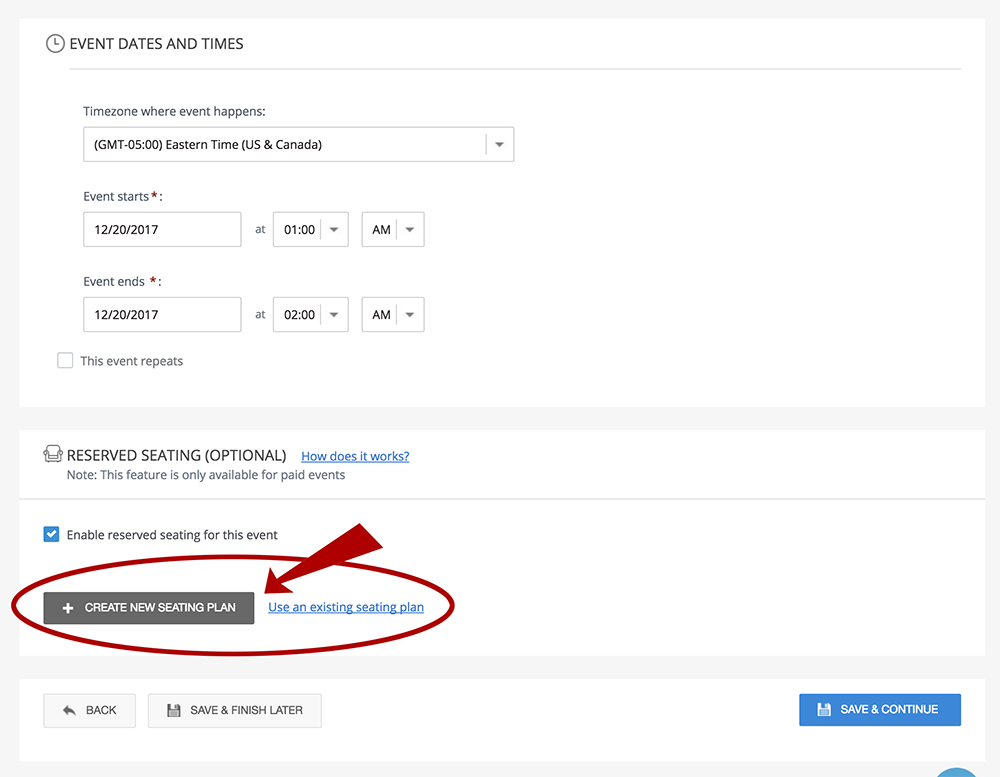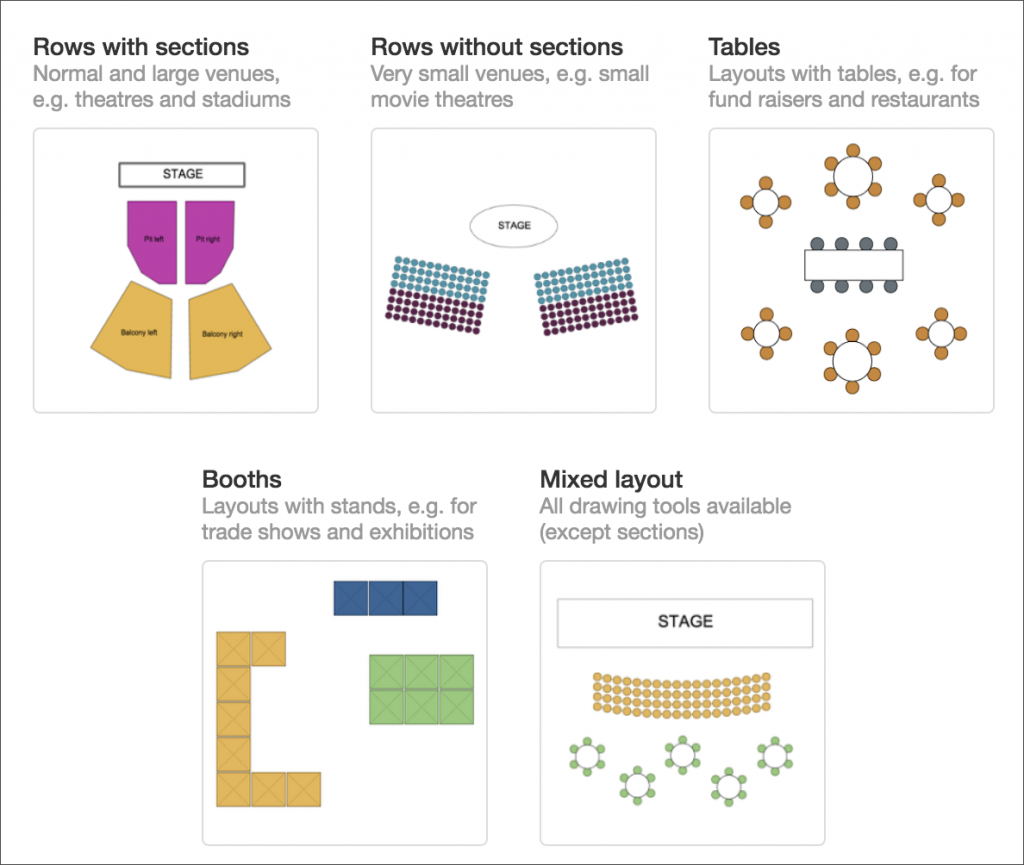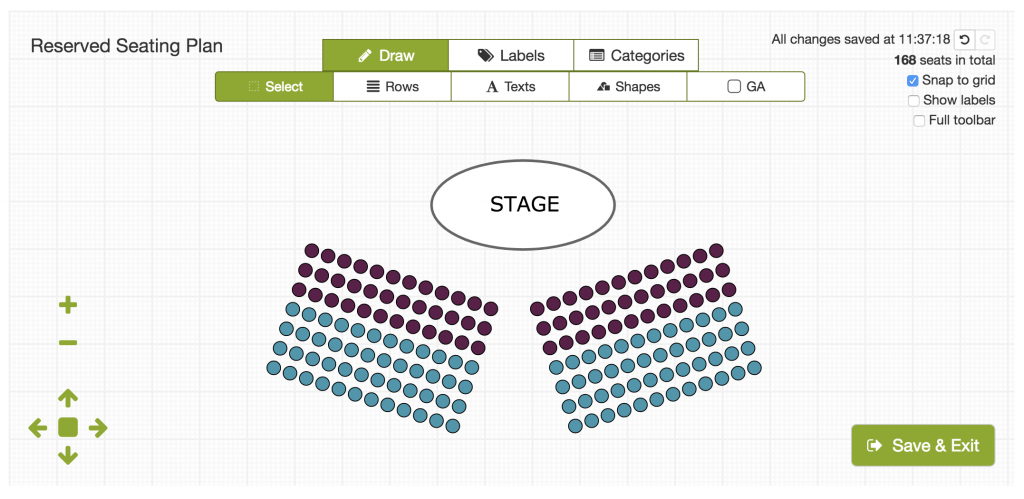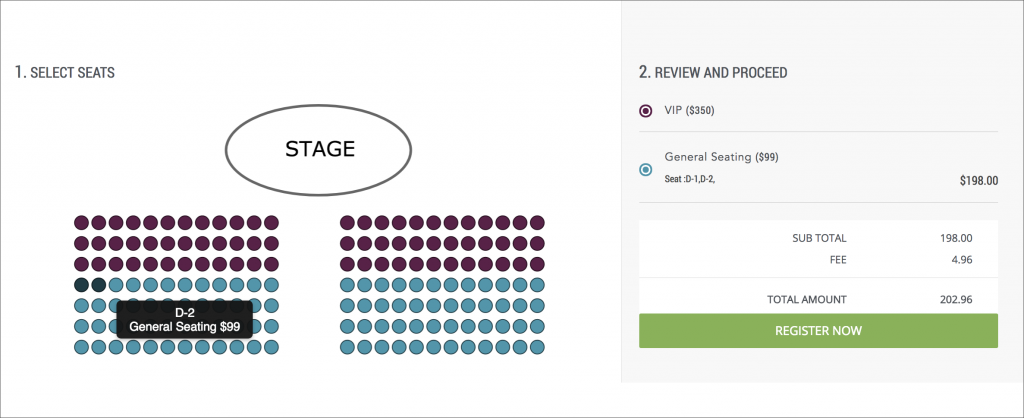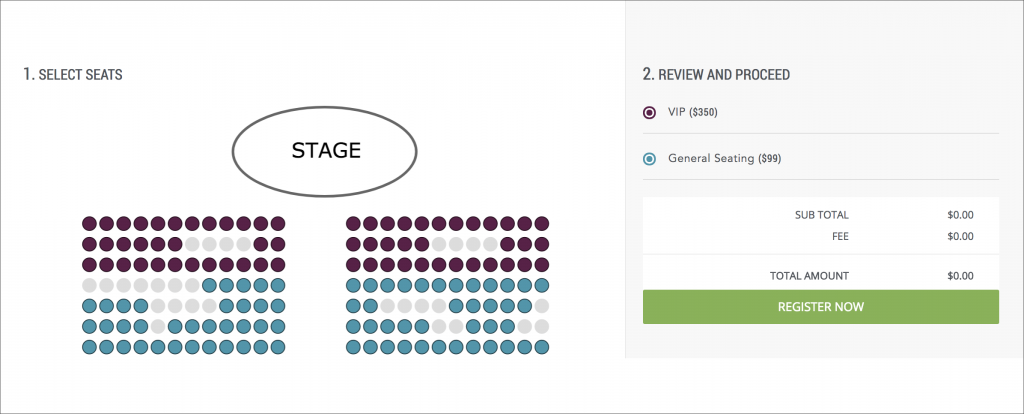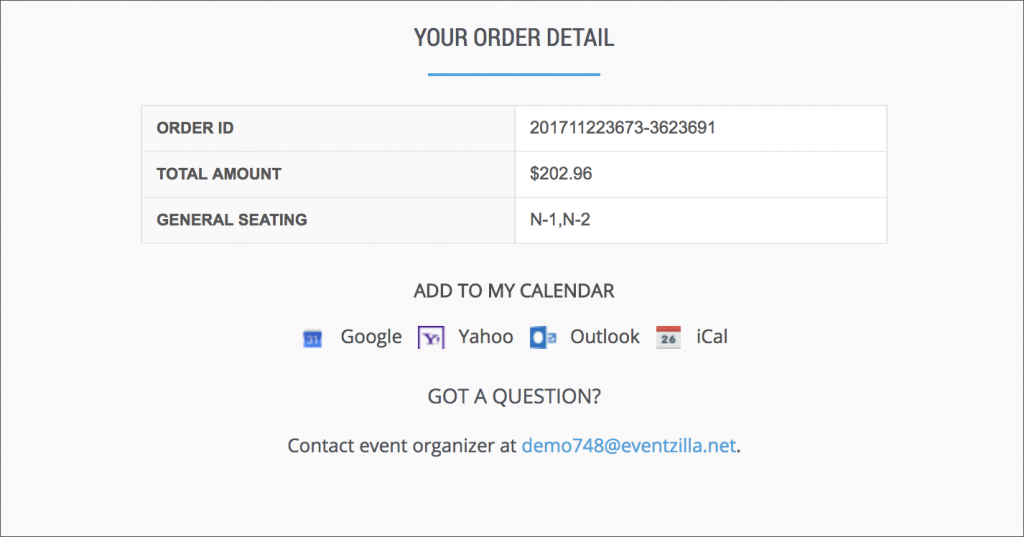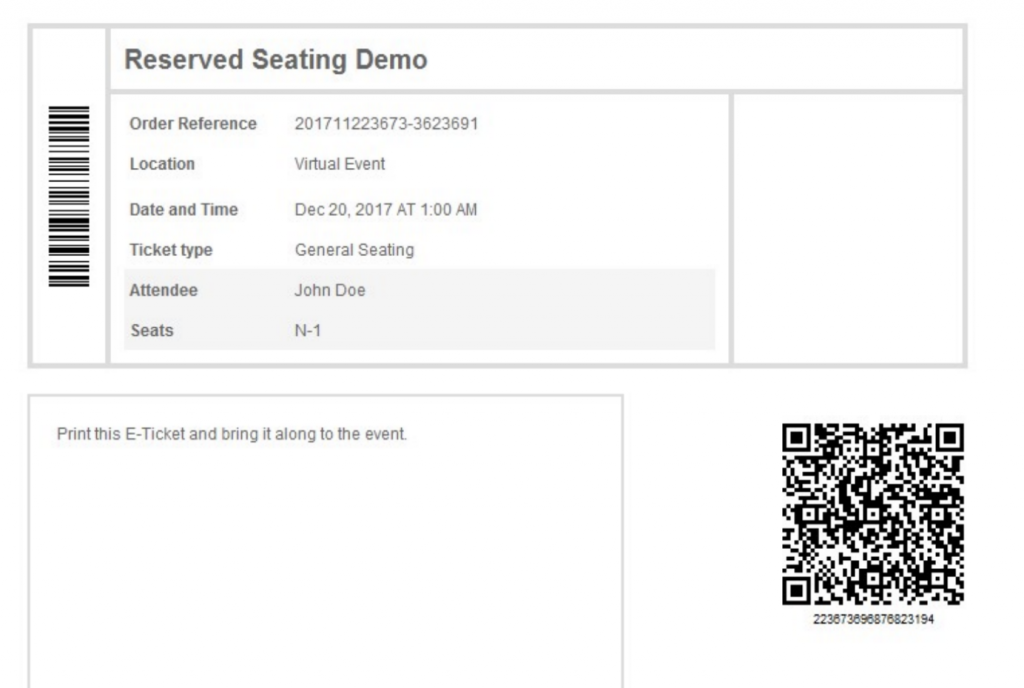Eventzilla just launched an all-new reserved seating feature for events. With reserved seating, event organizers can configure multiple ticket types, with icons for stage, concessions, and other facilities, the feature allows for detailed construction of a virtual venue. The reserved seating chart maker also supports color coding to highlight sections within the venue.
How does this feature enhance the attendee experience?
Yes. The attendees now have a visual representation of the venue and make an informed decision about their seating options.
Reserved seating is available for Eventzilla users with PRO plan. We charge 1.9% + 99 cents per ticket and it is capped at $9.99/ticket. Reserved seating is currently available for paid events. If you plan on setting up the reserved seating plan, there are no setup charges. If you want us to configure it for you, you can request a quote by sending a note to help@eventzilla.net
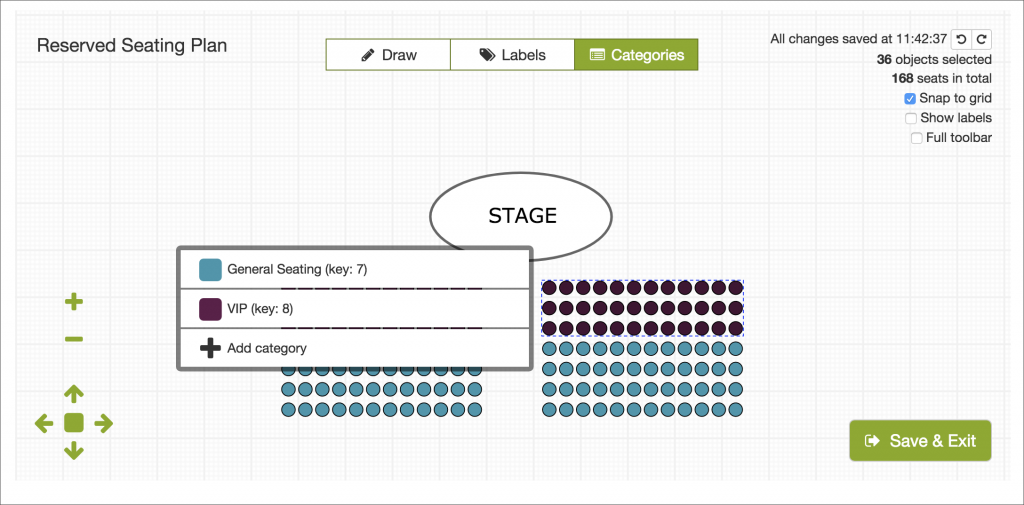 5. The seating categories will be displayed as individual ticket types, to which you can add pricing details.
5. The seating categories will be displayed as individual ticket types, to which you can add pricing details.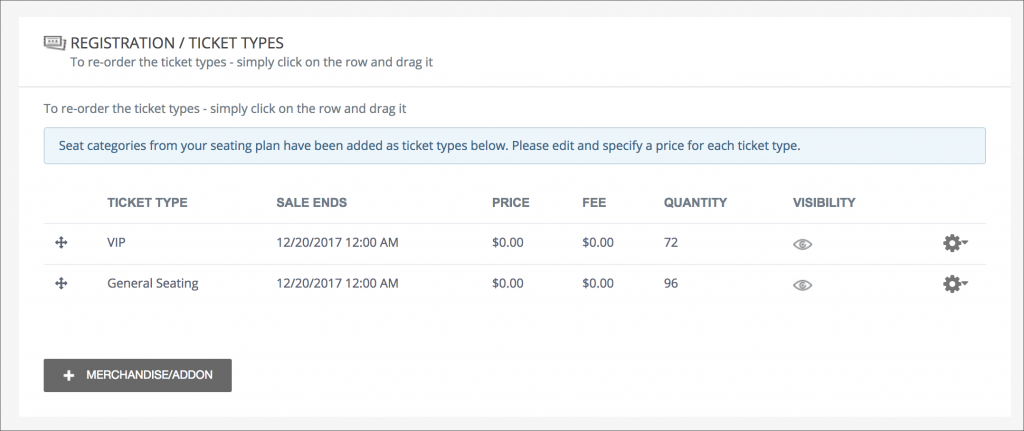
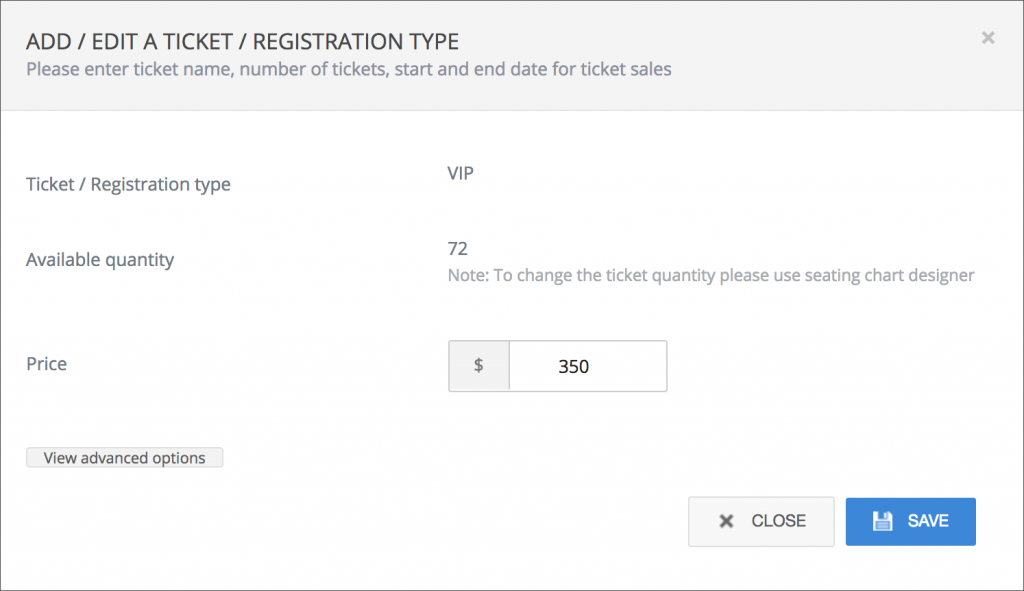 When you are done adding prices to categories/ticket types, select payment methods and publish event page.Attendee experience.
When you are done adding prices to categories/ticket types, select payment methods and publish event page.Attendee experience.
Attendees will see the seating chart and prices side by side as shown below. On mouse over, the user can preview the row label and seat number.
The sold-out seats will be greyed out and not available for other users.
When attendee completes the ticket purchase, the confirmation page, email, and PDF ticket will display the selected seats.
Eventzilla is one of the top event planning software trusted by thousands of event organizers around the world.
Ready to create your event page with reserved seating plan? Get started here.