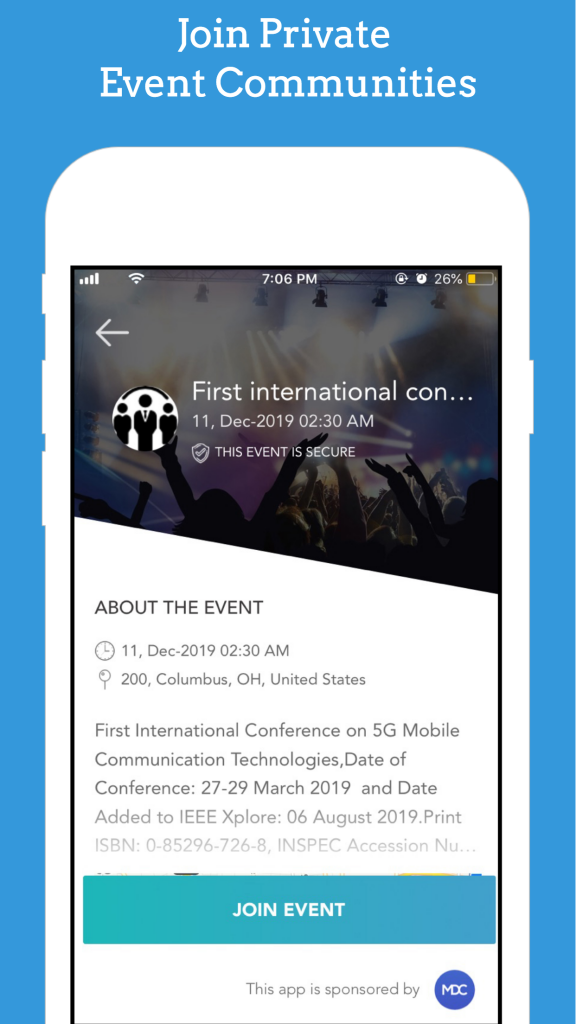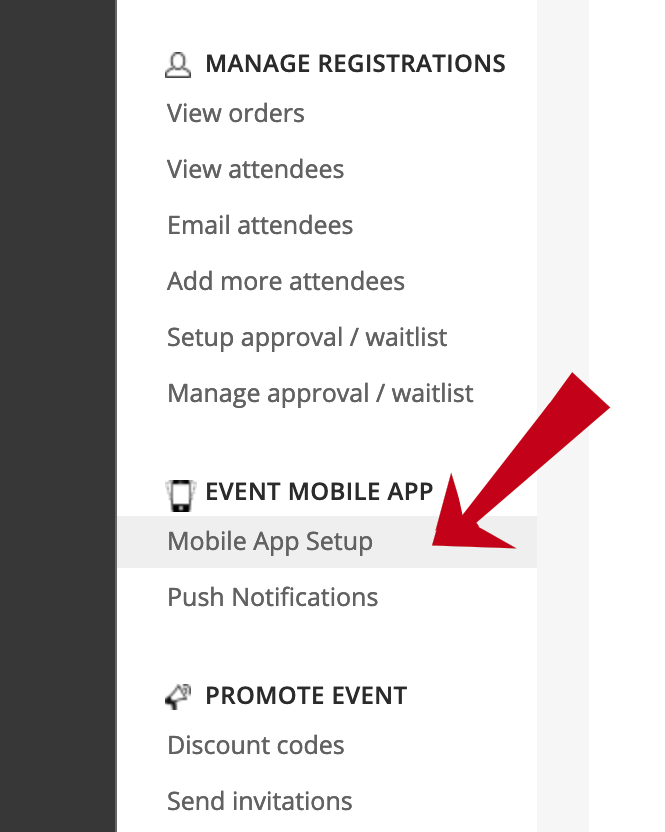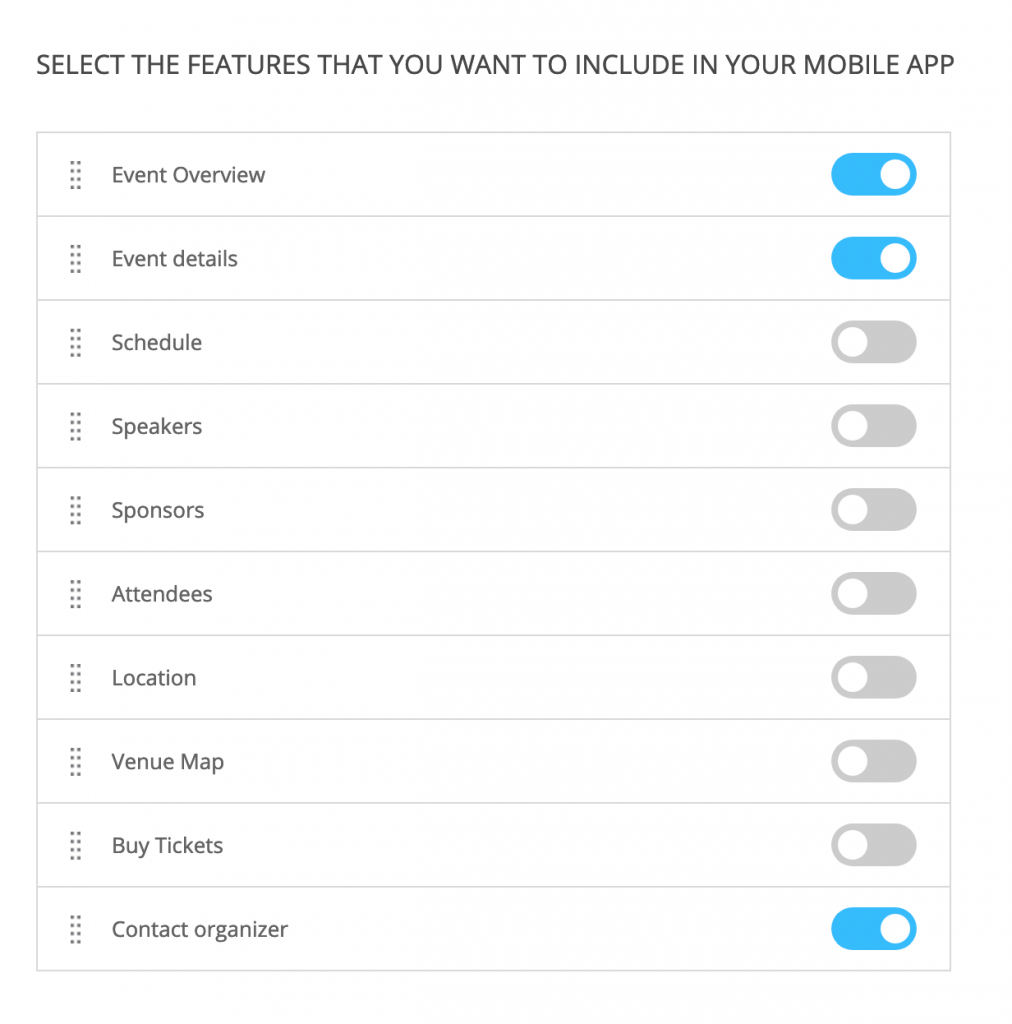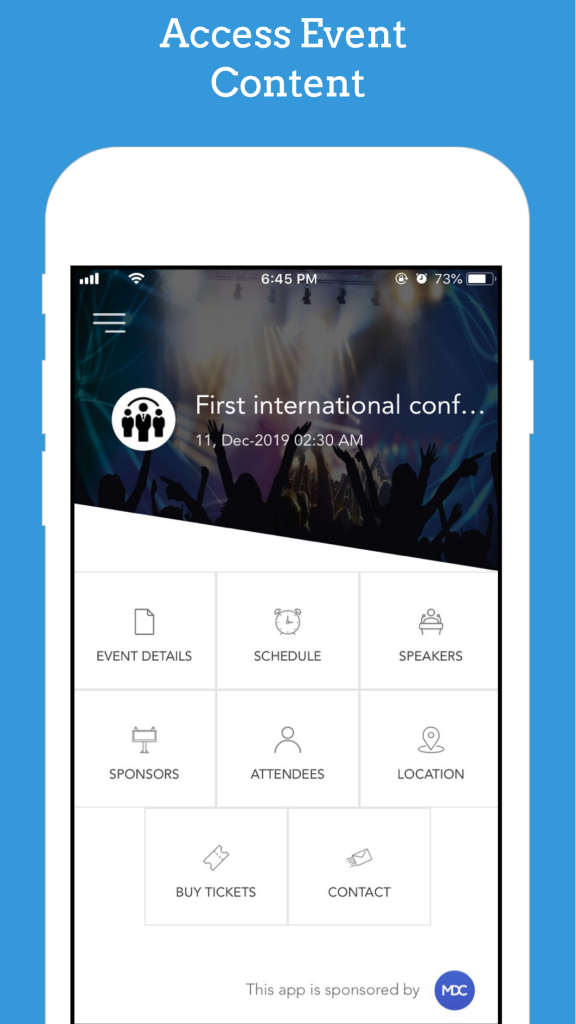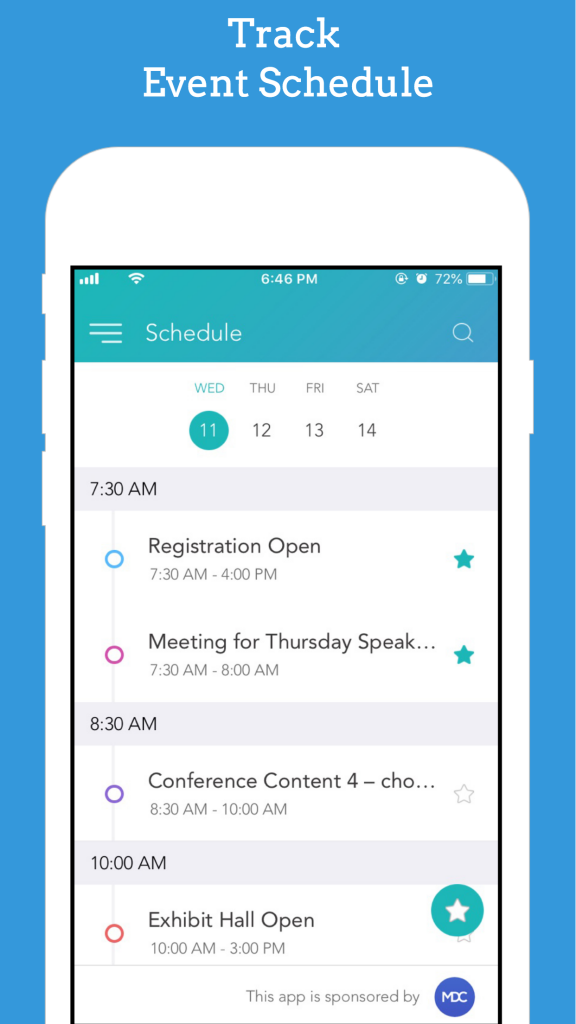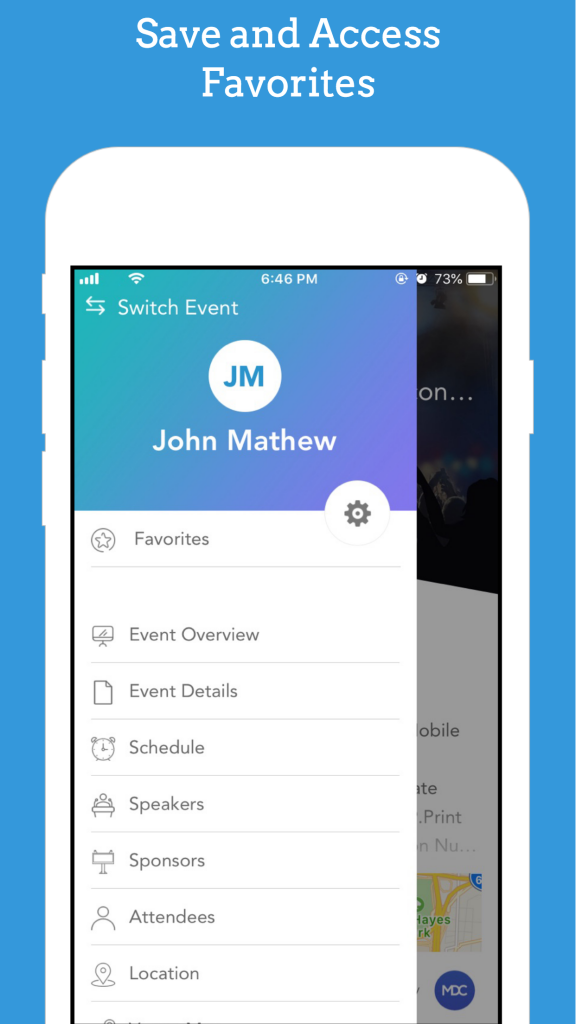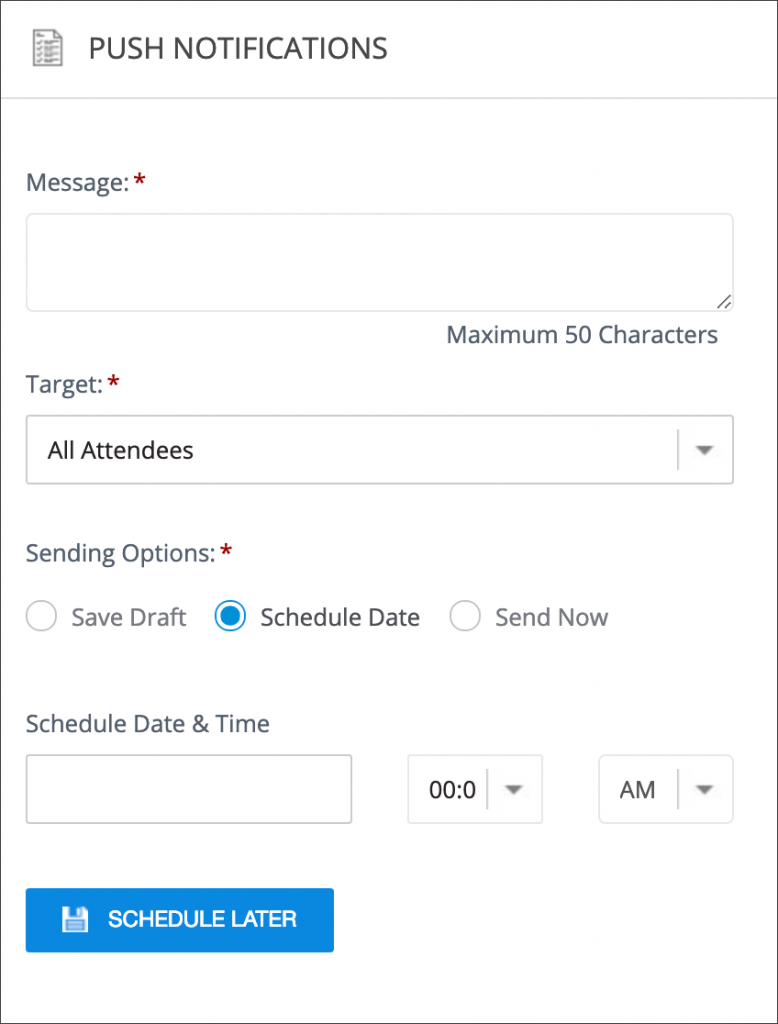Create memorable attendee experiences with Eventzilla’s attendee mobile app.
The Eventzilla app allows your event attendees to access your event details, location map, schedule, sponsors, speakers, attendees and participate in event-related activities.
It is easy to create an engaging mobile event app in a matter of hours.
Steps to set up the mobile app for your event
——————————
Step 1:
Log in to your Eventzilla account. Select an event. Look for the mobile app on the left navigation.
Step 2:
Use the access code to create your event mobile app. Select what sections you want to include in the mobile app. Upload splash screen.
Step 3
You can then download the mobile app from the following links
Android – Attendees App
https://play.google.com/store/
iOS Event Attendees App
https://itunes.apple.com/us/
You can download the app, log in using your Eventzilla log in to verify the details, before announcing the mobile app to your attendees.
Step 4
Once you verify all the details, you can then share the links with your event attendees.
They can register using the email address they used to register for your event and join the private event community.
Key Features:
——————————
Private Community for Event Attendees
Your attendees can network with fellow attendees in a private, event-only community. Only registered event attendees can join the private community.
Publish Event Schedule
Attendees can plan their time with personalized schedules and reminder alerts.
Location Map
It is easy to publish venue & local area maps, including floor plans.
Promote Sponsors
You can also upload sponsor logos and splash screens to promote your event sponsors.
Speaker Profiles
Attendees can see event speaker profiles and more.
How it works:
——————————
Publish Event Mobile App in Minutes
As an event organizer, you can publish your event mobile app in minutes within your current Eventzilla account. You do not require an app store account. Your attendees will download the Eventzilla mobile appfrom App Store or Google Play to join your event community.
Add Event Details
This app will include registration info, attendees list, agendas, tracks, speaker bios, maps, sponsors and more.
No Coding Required
Drag and drop the features you need. Use existing event content. It’s that easy. No design or coding experience necessary.
Send Push Notifications
Schedule and send push notifications to your event attendees seamlessly.
(For example, You can send a push notification saying “Keynote speech starts in 15 minutes” at Conference Room XYZ or Breakfast will be served at <location> in xx minutes)
More features coming soon:
——————————
- One-on-one with direct messages between attendees.
- Rate speakers & sessions
- Option for your attendees to post photos, messages, likes, and comments
- Analytics
Once you publish the mobile app for your event, your event attendees can download the app and enter the email address registered on the event or enter the unique event code provided by you.
Ready to publish your event mobile app? Get started today!